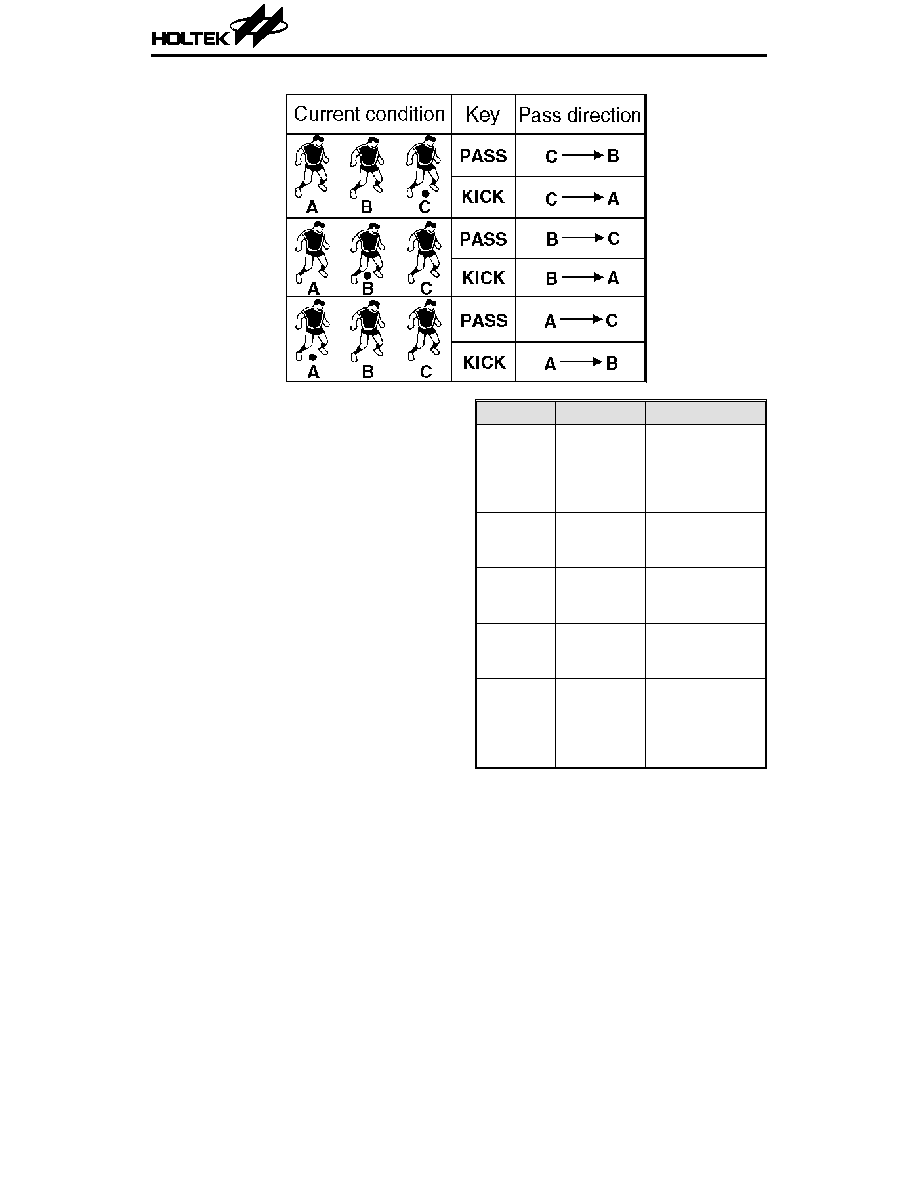| –≠–ª–µ–∫—Ç—Ä–æ–Ω–Ω—ã–π –∫–æ–º–ø–æ–Ω–µ–Ω—Ç: HT1136A | –°–∫–∞—á–∞—Ç—å:  PDF PDF  ZIP ZIP |

HT1136A
Football LCD Game
LCD Pattern
General Description
HT1136A is a football LCD GAME designed by
HOLTEK. By using the play controls an excit-
ing game can develop. In the defense, the player
can control any team member; in offense, the
player can pass and kick as necessary.
Features
∑
1/3 bias, 1/4 duty, 32
◊
4 pattern,
3.0V LCD driver
∑
Built-in sound generator
∑
RC oscillator
∑
Auto power off mode
1
17th Nov '98

Functional Description
Key description
∑
RESET
Press this key to re-initialize the game. The
scoreboard is cleared to zero (data is lost) and
restarts the game from the beginning.
∑
START/ON
When power is off, press this key to start the
game. When the game is in progress, pressing
this key has no effect.
∑
MUTE
Pressing this key can turn off the music and
sound effects without disturbing the game.
Pressing it again restores the music and
sound effects.
∑
OFF
Pressing this key at any time can turn off the
power. But the highest score is saved.
∑
PAUSE
Pressing this key can temporarily stop the
game, freeze the screen and stop the sound
effects. Press it again and the game continues.
∑
PASS
In defense, this key can control the team
members (which will be flashing) of the
player's side. In offense, pressing this key can
pass the ball to the other team member in the
player's side. The ball is passed in the direc-
tion given in the table.
∑
KICK
In defense, this key can select a team member
on the player's side, but it's direction is differ-
ent from the PASS key. For offense, if not in
the penalty area, pressing this key can pass
the ball to the other team member on the
player's side, but the pass direction is differ-
ent from the PASS key. If within the penalty
area of the opponent's side, it is goal shooting
of which direction cannot be controlled. The
ball is passed to the direction as indicated in
the table.
∑
UP
It moves the flashing team member upward.
If the flashing team member controls the ball,
the screen can go to the next.
∑
DOWN
It makes the flashing team member move
down.
∑
LEFT
It makes the flashing team member move to
the left, or controls the goal shooting direction
in the PK contest.
∑
RIGHT
It makes the flashing team member move to
the right, or controls the goal shooting direc-
tion in the PK contest.
* At both sides' penalty area, there are only two
team members. If in defense, it doesn't matter
whether PASS or KICK key is pressed, it always
shifts the ball from one to the other team member.
In offense, at the other side's penalty area, press-
ing the PASS key means to pass the ball to the
other team member, while pressing the KICK key
means "goal shooting".
Operational description
∑
Player assigns team members wearing dark
football shirts to contest with the opponents
wearing light football shirts who is controlled
by the internal computer. Player's team mem-
ber should defend from the bottom to the top
of the screen and defend the opponent's goal
shooting at the bottom. During the contest,
opponents will use a lot of techniques to inter-
cept the ball and approach the goal on the
bottom of the screen. Players can stop the
opponents and intercept the ball for a counter-
attack.
∑
Press the START/ON key, the screen then
shows the highest score and a prelude (start
music) is played. The highest score is shown
for 2 seconds and the current level is indi-
cated. Press the START/ON key again and the
game starts. With a whistle sound, player
begins to attack.
HT1136A
2
17th Nov '98
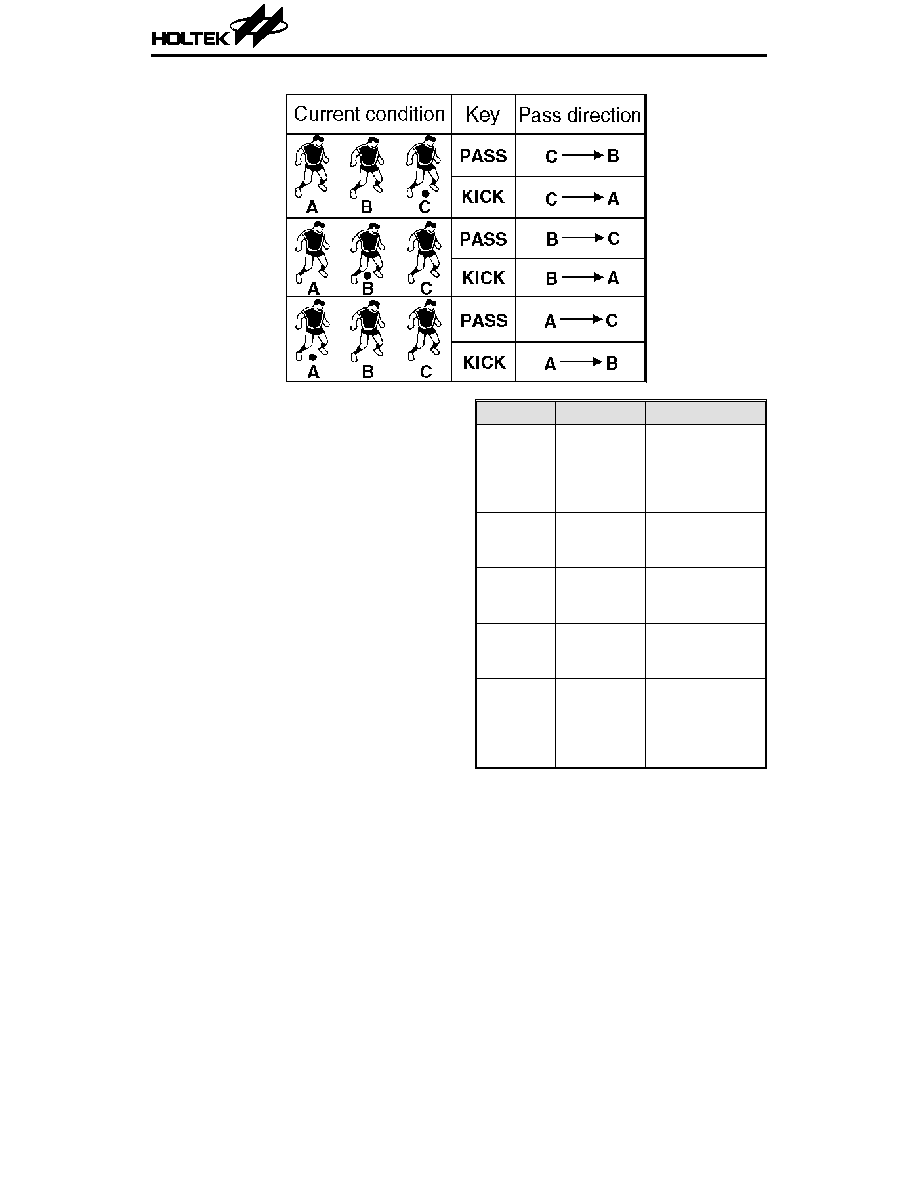
∑
Each half lasts about 3 minutes. On the upper
right corner of the screen, there is a time
signal to remind the player how much time is
left. When only half a minute is left, the time
signal flashes. When time is up, the game is
over. If player's score is higher than the oppo-
nent's, a level is achieved and the pass-
through-level music is played. The game goes
into the next level. If player's score is lower
than the opponent's, the game is over and the
game-over music is played. When it is even, a
penalty kick contest is added to decide who is
the winner. During the contest, if one side is
winning by 5 goals, the game is over.
∑
The football field is divided into five sections.
Only one section can be seen on the screen.
The five sections are first half, second half,
third half and both sides' penalty areas. It is
indicated by flags and goal nets.
Section
Sign
Team member
Opponent's
penalty
area
Opponent's
goal net
Two team
members from
each side and one
opponent's goal
keeper
First half
Two flags on
the t op of the
screen
Three team
members from
each side
Second
half
Two flags on
the middle of
the screen
Three team
members from
each side
Third half
Two flags on
the bottom of
the screen
Three team
members from
each side
Player's
penalty
area
Player's goal
net
Two team
members from
each side and one
player's goal
keeper
HT1136A
3
17th Nov '98

∑
The contest starts from positions in section 3.
During the contest, UP, DOWN, LEFT,
RIGHT, PASS, and KICK keys can be selected
for attack or defense. Each side's team mem-
ber can move to the next section (but cannot
go backward) only in offense. At player's pen-
alty area, press the left or the right key to
move the player's goal keeper to protect the
goal. When the player is in the opponent's
penalty area, the shot to the goal cannot be
controlled.
∑
When time is up and the score is even, a
penalty kick contest decides the winner. Each
side has 5 shots at goal. If any side wins over
3 balls, then the PK contest is over. If the 5
penalty shots are taken, and the score is still
even, each side is given one more deciding
penalty kick. During the PK contest, the
RIGHT or the LEFT key can be held and then
press the KICK key to do goal shooting to the
desired direction.
∑
When the player wins at the 5th, 10th, and
15th half, a championship cup is shown on the
screen and music is played. Whenever the
championship cup appears, the pace of the
remaining contest becomes faster.
∑
When the game is over, and the total of all the
games exceeds the current highest score re-
cord, the new total will replace this. When
GAME OVER is shown on the screen and if
START/ON or OFF key is not pressed, after
two minutes it automatically goes into the
OFF condition.
Counting method
When a goal is scored, one point is awarded.
The score is displayed as a ratio. The left score
is the player's and the right score is the oppo-
nent's. The highest score is shown by "half" to
indicate the highest winning half.
Sound effects
∑
Game starting music
∑
Short whistle sound
∑
Team member moving sound
∑
Ball moving sound
∑
Pass through to the next level sound
∑
Long whistle sound
∑
Changing screen sound
∑
Game over sound
∑
Winning championship cup sound
HT1136A
4
17th Nov '98

LCD Display Label
HT1136A
5
17th Nov '98